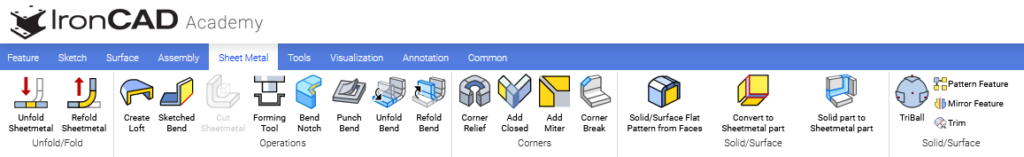What makes IRONCAD's sheet metal design software rise above the rest?
The ability to move freely between 3D and 2D makes it the perfect software for sheet metal design. Its intuitive interface is easy to grasp and it comes preloaded with several time-saving catalogs of process-specific parts and features.
Catalog-Based Operations
Sheet metal specific design tools that use the same intelligent drag-n-drop design approach found throughout the IronCAD system.
Sketch-Based Operations
Embedded traditional sketch-based operations that work in harmony with the catalog-based features to deliver even more customizable designs.
Intelligent Operations
Intelligent operational tools automatically adhere to predefined material specifications as well as conversion factors for up or downstream requirements.

Learn from Magnacad's trusted clients and loyal partners
“IronCAD’s ability to model without constraints has allowed us to design more rapidly,” says Steve van Geldern, Owner of van Geldern. “The rendering and animation features have allowed us to secure new customers and help prospects visualize their ideas. IronCAD is a great software tool and has been a fantastic business partner over the many years we have worked together.”
Steve Van Geldern, Van Geldern Machine Corp.

“Much of our business comes from helping the steel industry prepare for next-generation advanced high strength steels required by the automotive industry,” said Brian Braho, owner of Braho Machinery. “We First began our search for a 3D design solution more than 10 years ago. We are very happy with our decision to use IronCAD. It has become an essential part of our design process. The recent addition of Multi-physics for IronCAD has really helped us take our designs to the next level.”
Brian Braho, Braho Machinery, LLC
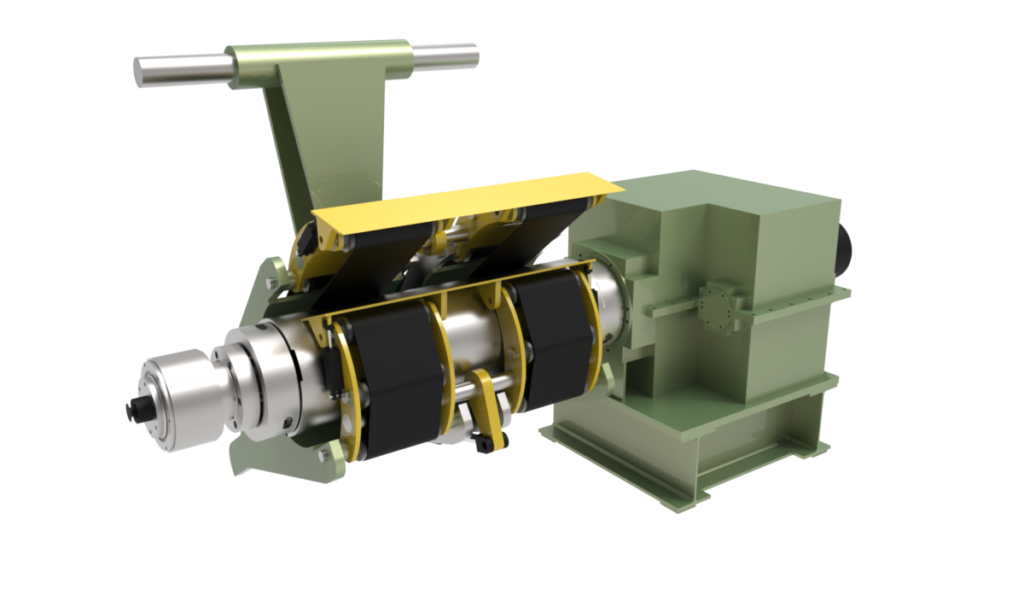
“Using IronCAD, we were able to build larger machines that have allowed us to be more competitive in that large-scaled compost market,” confirms MBS team member Dustin Kropf. “IronCAD has allowed us to design and deliver and the ability to look at our model and make changes to see what works and what doesn’t which is a huge benefit. IronCAD is an affordable solution. We would never want to go back to the old way.” Dustin continued.
Dustin Kropf, Midwest Bio-Systems
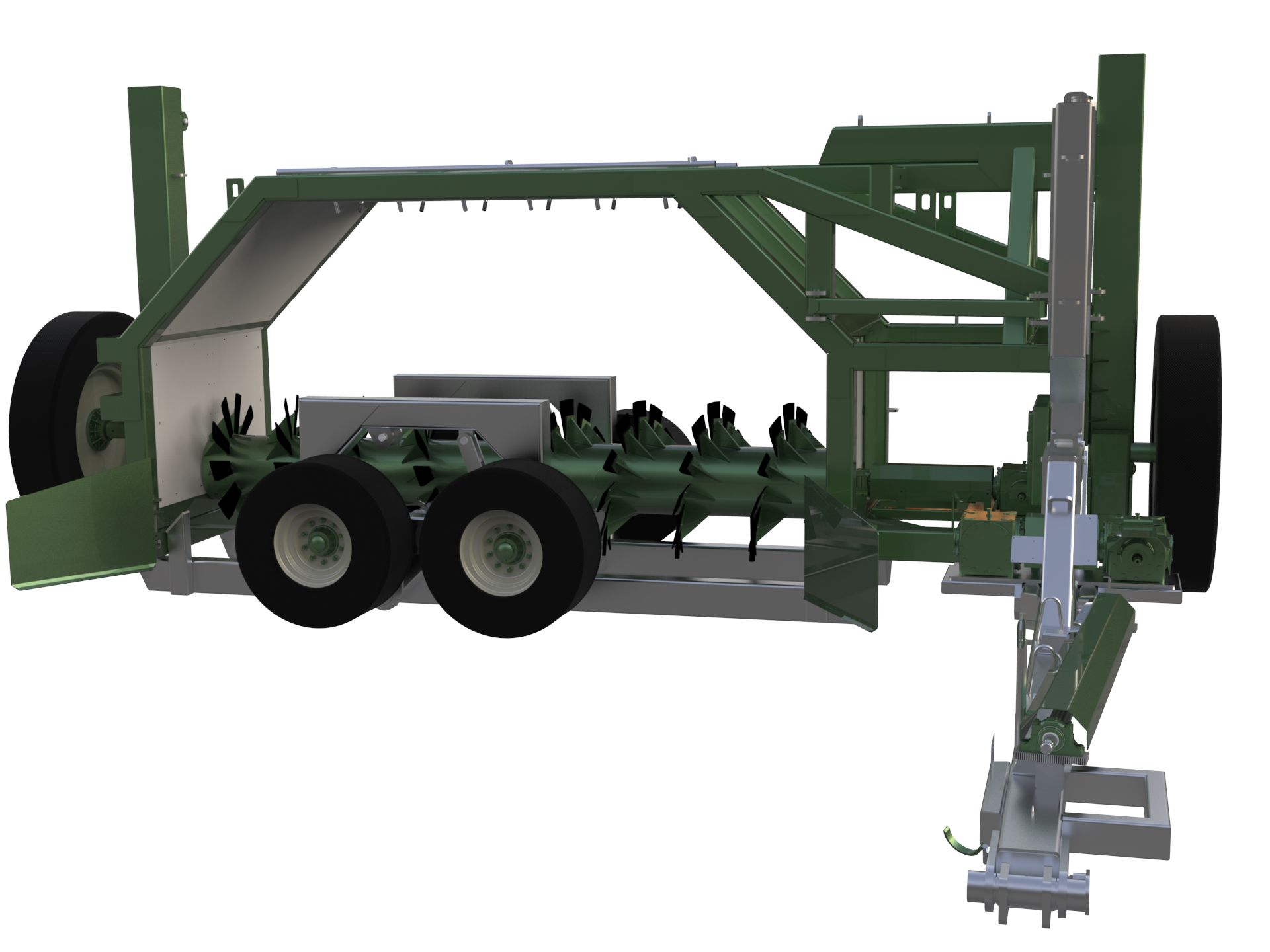
Advanced innovative features for dexterity.
IronCAD has an abundance of very cool tools and features to support you in your sheet metal design experience. With IronCAD leading innovation in the 3D design world, it transcends to the sheet metal environment as well. Here are a few of the key and coolest features.
Bulk Drawing Creation
Generate multiple drawings automatically based on your custom critieria.
Tab & Slot Feature *
Drag Tabs and Slots with robust parametric control and options of types.
Customizable Stock List
Modify the Stock list table to address any custom stock needs you may have.
Import & Conversion
Robust tools to work with neutral 3D data or other software's data.
Instant DXF Export *
Simply drop a tool onto a part or face for instant export to DXF. Great for CNC applications.
Custom Forming Tools
Allows you to add a custom user-defined form shape to a sheet metal part.
Specialized Lofting
Use lofting to generate complex sheet metal parts. Even generate press breaks as required.
Unfold at Part & Feature Levels
One click unfold your design into flat state ready for CNC production or drawing.
Cut Sheet Metal part
Use other parts in your design to be used as cutting "tools" for your sheet metal part.
Custom Catalog Creation
Reuse your designs over and over by developing your own custom catalogs.
Auto Constraints
Various options to automatically constraint stock and bends together for easier updating.
Corner Modifications
Powerful tools to automatically modify the corners of your part with ease.
Drop Stock Selection
Drop stock into your design, and a dialog pops up to allow you choose new stock.
Editable Data Tables
Customize data tables to meet your specific requirements and machinery.
Robust Data Sharing
Access to the industries most robust set of file format importing and exporting.
Single Scene Design
Design your sheet metal parts in the context of other parts without separate environments.
* Exclusively included in Magnacad’s IRONCAD software offering at no extra charge.
Time to upgrade to the new standard of Sheet Metal Design.
Please fill in the details, and we will get back to you asap and start our journey together.