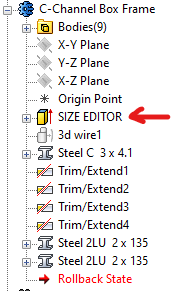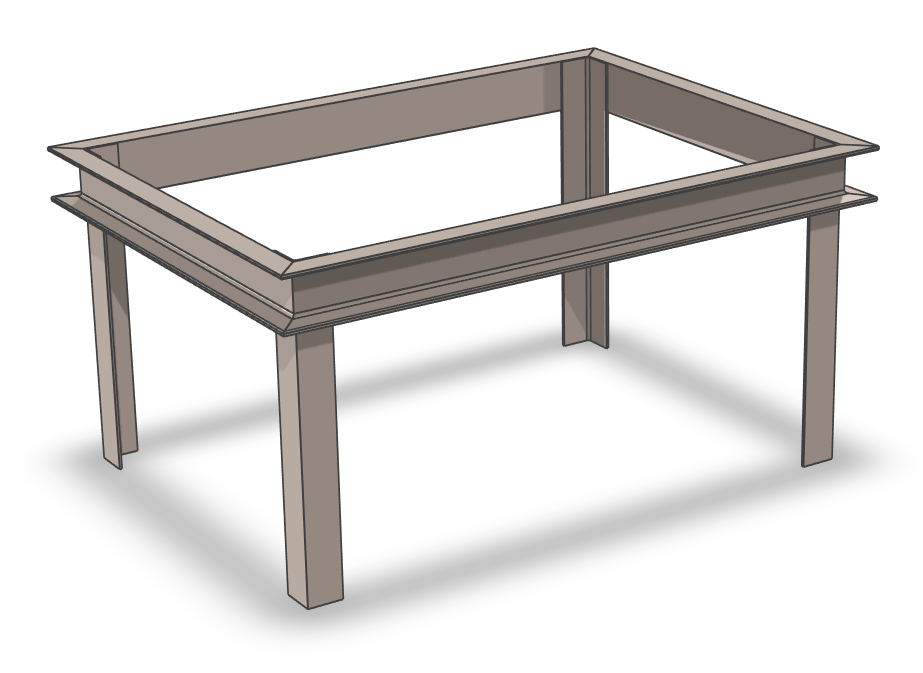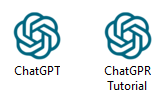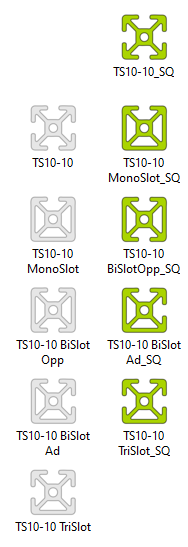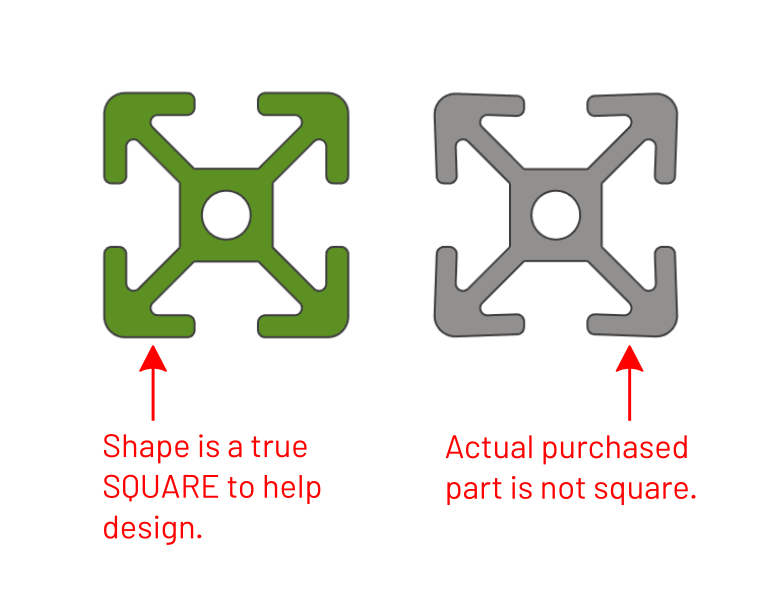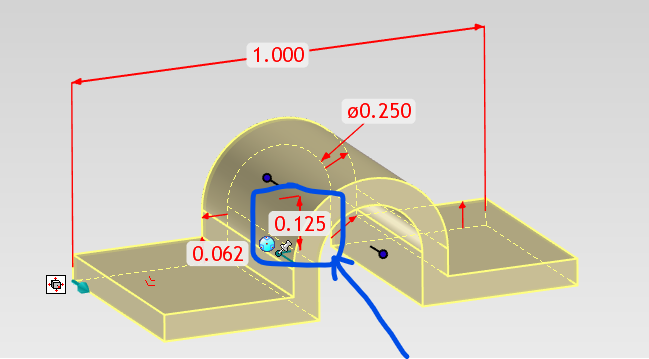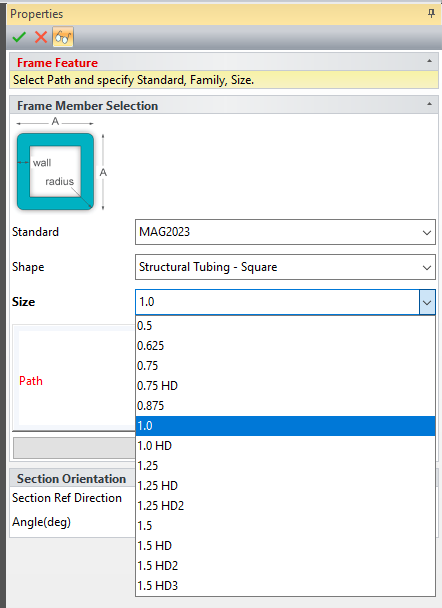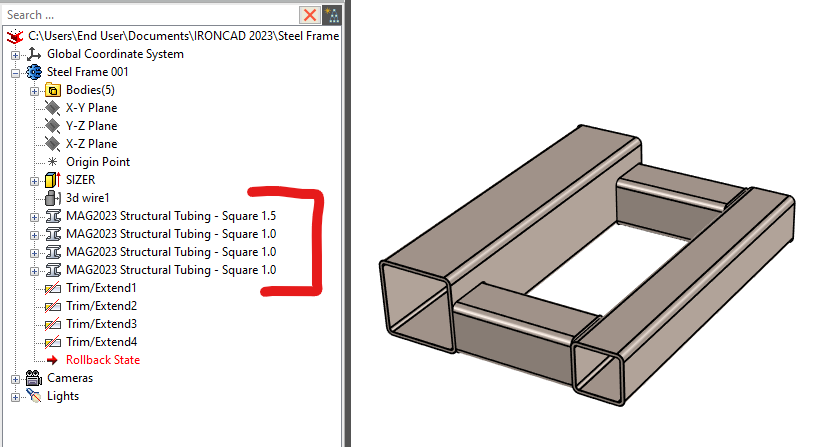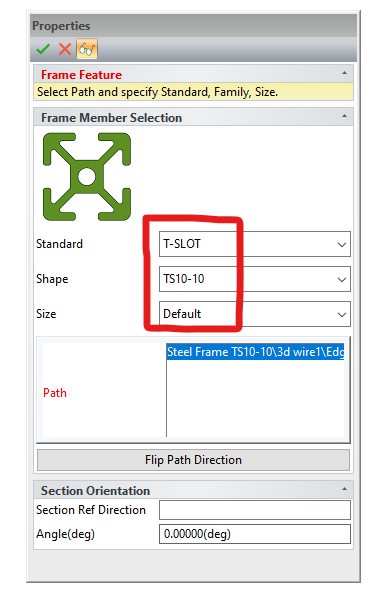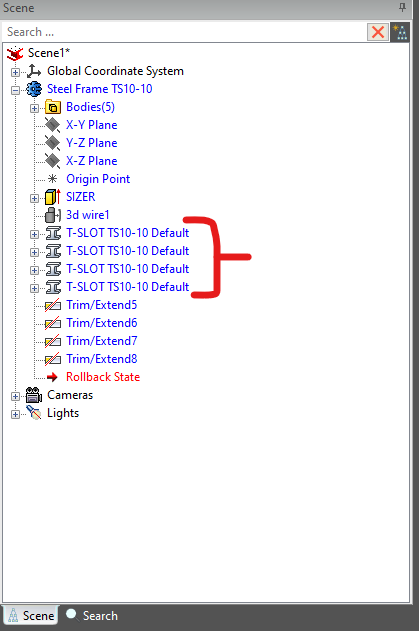Mag-TOOLS

Mag-TOOLS
https://magnacad.com/shop/mag-tools
Mag-TOOLS is an IronCAD catalog exclusively developed by Magnacad, LLC with a varied collection of components. Such components include; Tubing and Pipe Variant models with associated components, Advanced fasteners such as U-Bolts, Assembly-Features, ANSI intellishapes, and more.
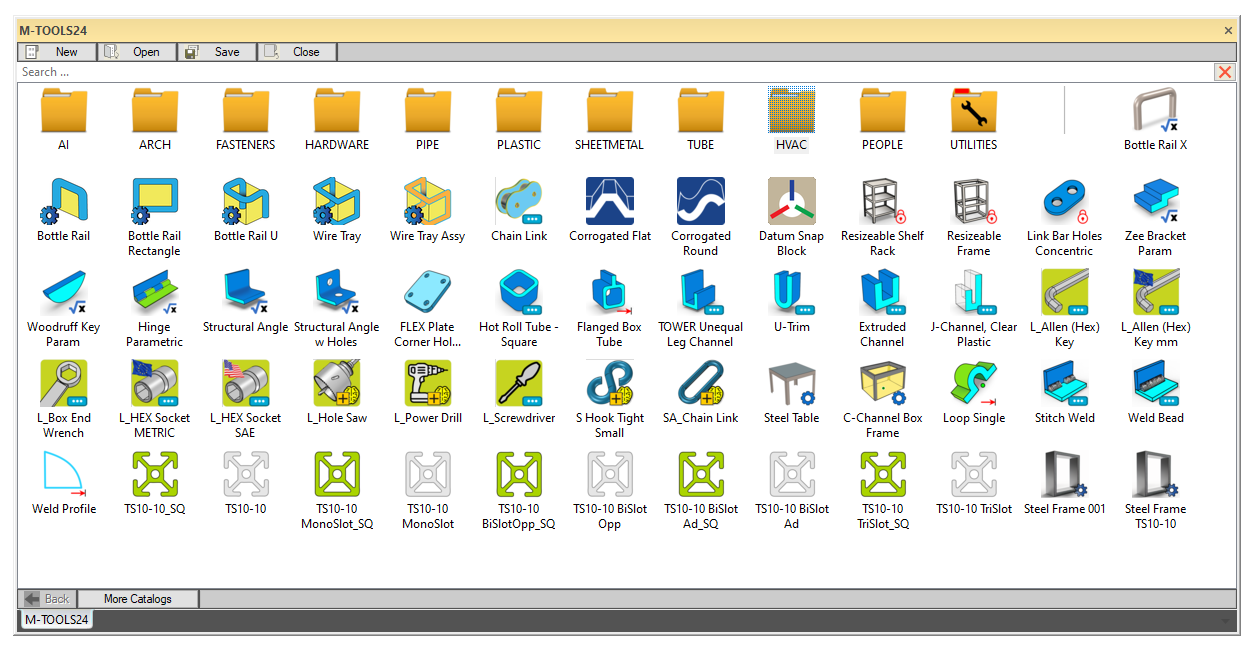
|
|
Bottle Rail X |
|
|
|
|
Bottle Rail |
|
|
|
|
Bottle Rail Rectangle |
|
|
|
|
Bottle Rail U |
|
|
|
|
Wire Tray |
|
|
|
|
Wire Tray Assy |
|
|
|
|
C-Channel Box Frame. |
A Structured part steel frame construction. C Channel top frame with angle legs. Reize the frame using the "SIZEBOX EDITOR" in the feature tree. Of course, you can edit the components as desired using standard IronCAD methods.
|
|
|
|
Chain Link |
|
|
|
|
ChatGPT |
ChatGPT: Optimizing Language Models for Dialogue. OpenAI trained a model called ChatGPT which interacts in a conversational way. The dialogue format makes it possible for ChatGPT to answer followup questions, admit its mistakes, challenge incorrect premises, and reject inappropriate requests. ChatGPT is a sibling model to InstructGPT, which is trained to follow an instruction in a prompt and provide a detailed response. Also a Youtube tutorial to help you get started. |
|
|
|
Corrogated Flat |
|
|
|
|
Corrogated Round |
|
|
|
|
Datum Snap Block |
|
|
|
|
Extruded Aluminum Profiles from Eagle Aluminum productline. |
These are some of the common profiles used. There are two versions, the post fix of "SQ" indicates the profile has been modified to be truly square for designing purposes. The other is the actual profile of purchased parts. Its receommended to use the "SQ" versions when designing to allow proper snapping and positioning. The actual shapes can be used for more realism if desired after design is completed.
|
|
|
|
Link Bar Holes Concentric |
|
|
|
|
Zee Bracket Param |
|
|
|
|
Woodruff Key Param |
|
|
|
|
Extruded Channel |
|
|
|
|
FLEX Plate Corner Holes Constrained |
|
|
|
|
Flanged Box Tube |
|
|
|
|
Hinge Parametric |
|
|
|
|
Hot Roll Tube - Square |
|
|
|
|
J-Channel, Clear Plastic |
|
|
|
|
L_Allen (Hex) Key |
|
|
|
|
L_Allen (Hex) Key mm |
|
|
|
|
L_Box End Wrench |
|
|
|
|
L_HEX Socket METRIC |
|
|
|
|
L_HEX Socket SAE |
|
|
|
|
L_Hole Saw |
|
|
|
|
L_Power Drill |
|
|
|
|
L_Screwdriver |
|
|
|
|
Loop Single |
A direct dimension driven shape. Added more geometric constants for better success. Also added Center of Radius constraint dimension (ie. 0.125) for more control. Also updated to be dropped as an Intellishape if desired.
|
|
|
|
Modern Machine Shop |
Added URL link to Modern Machine Shop website to keep up to date on machining trends and news. |
|
|
|
Resizeable Frame |
|
|
|
|
Resizeable Shelf Rack |
|
|
|
|
S Hook Tight Small |
|
|
|
|
SA_Chain Link |
|
|
|
|
Weld Bead |
Updated the Weld Bead to include design variations from .125 thru .312 bead diameters. Updated geometry to a 1/4 round type profile instead of full round and will no longer be included in Bill of Materials. This provides better visualization in renderings. The length of bead controlled using the Intellishape H handle. |
|
|
|
Stitch Weld |
Updated the Stitch Weld to include design variations from .125 thru .312 bead diameters. Updated geometry to a 1/4 round type profile instead of full round and will no longer be included in Bill of Materials. This provides better visualization in renderings. The length of bead controlled using the Intellishape H handle. The number of beads and the distance between them is controlled throught the Intellishape pattern feature. |
|
|
|
Weld Profile |
A 2D profile cross-section that can be edited through direct dimension to chnage bead symmetriclally. Used primarily with the Sweep command, but can used as desired elsewhere. |
|
|
|
Steel Frame 001 |
Structured Steel Frame which is set to 1" x 1" Square Tubing by default. This is using the MAG2023 Custom Structured Frame files included in this release. See "MAG2023 Custom Frame" below. MAG2023 Custom Frame We have setup a new custom frame for Structural Tubing-Square with sizes from 1/2 to 1-1/2" Squares. This is used when generated steel structured frames in Structured part mode.
INSTALLATION: Installation is required to gain access to these custom frames. Make sure t make a backup copy of the folder "CustomStructuredFrame" prior to overwritting as outlined below.
|
|
|
|
Steel Frame TS10-10 |
Structured Steel Frame which is set by default to use the eagle T-slot TS10-10. This is using the T-SLOT Custom Structured Frame files included in this release.
|
|
|
|
Structural Angle |
|
|
|
|
Structural Angle w Holes |
|
|
|
|
TOWER Unequal Leg Channel |
|
|
|
|
U-Trim |
|
|
|
|
Steel Table |
|
|