m-SCENES (FREE)
Mag-SCENES
https://magnacad.com/shop/mag-scenes
We have created some Scene templates that can be added to your scene template folder. They were developed with certain modeling environments in mind.
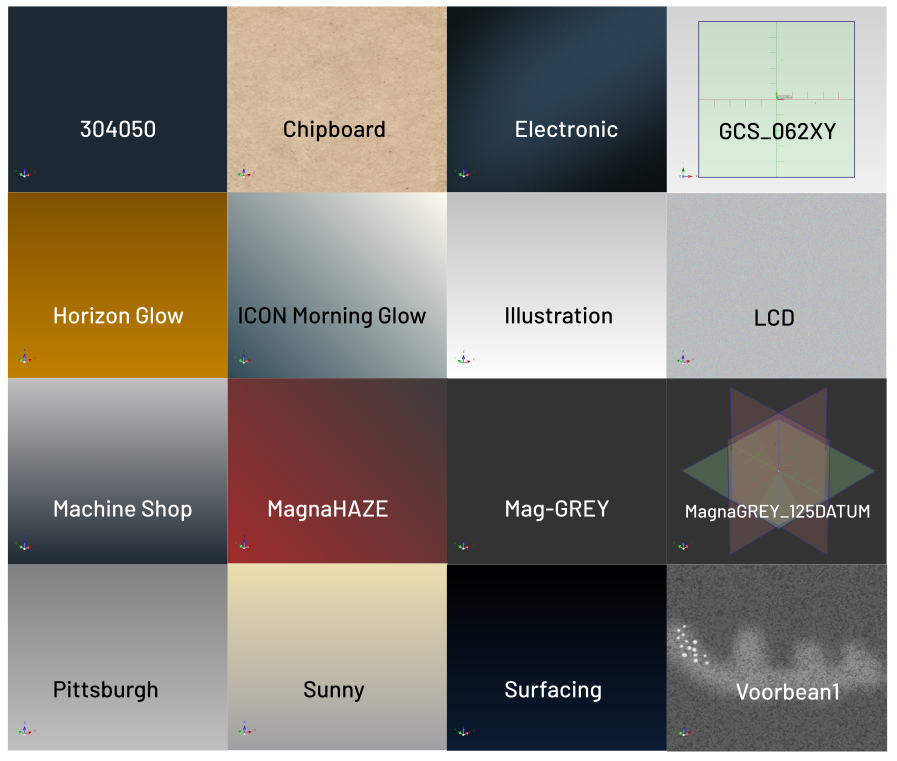
INSTALLATION:
To install these scene files, simply copy the “Magnacad” folder to your Scene Template folder (C:\Users\End User\AppData\Roaming\IronCAD\IRONCAD\23.0\en-us\Template\Scene). When you open a new scene, these new templates will be available to you in the “Magnacad” tab.