
Collaborative 3D
COMPOSE
Leverage CAD collaboration across the enterprise with IronCAD’s 3D and 2D CAD software.
Why implement COMPOSE
COMPOSE™ empowers professional 3D collaboration that offers secure viewing, collaboration, and configuration for design data published by IronCAD’s desktop suite of products.
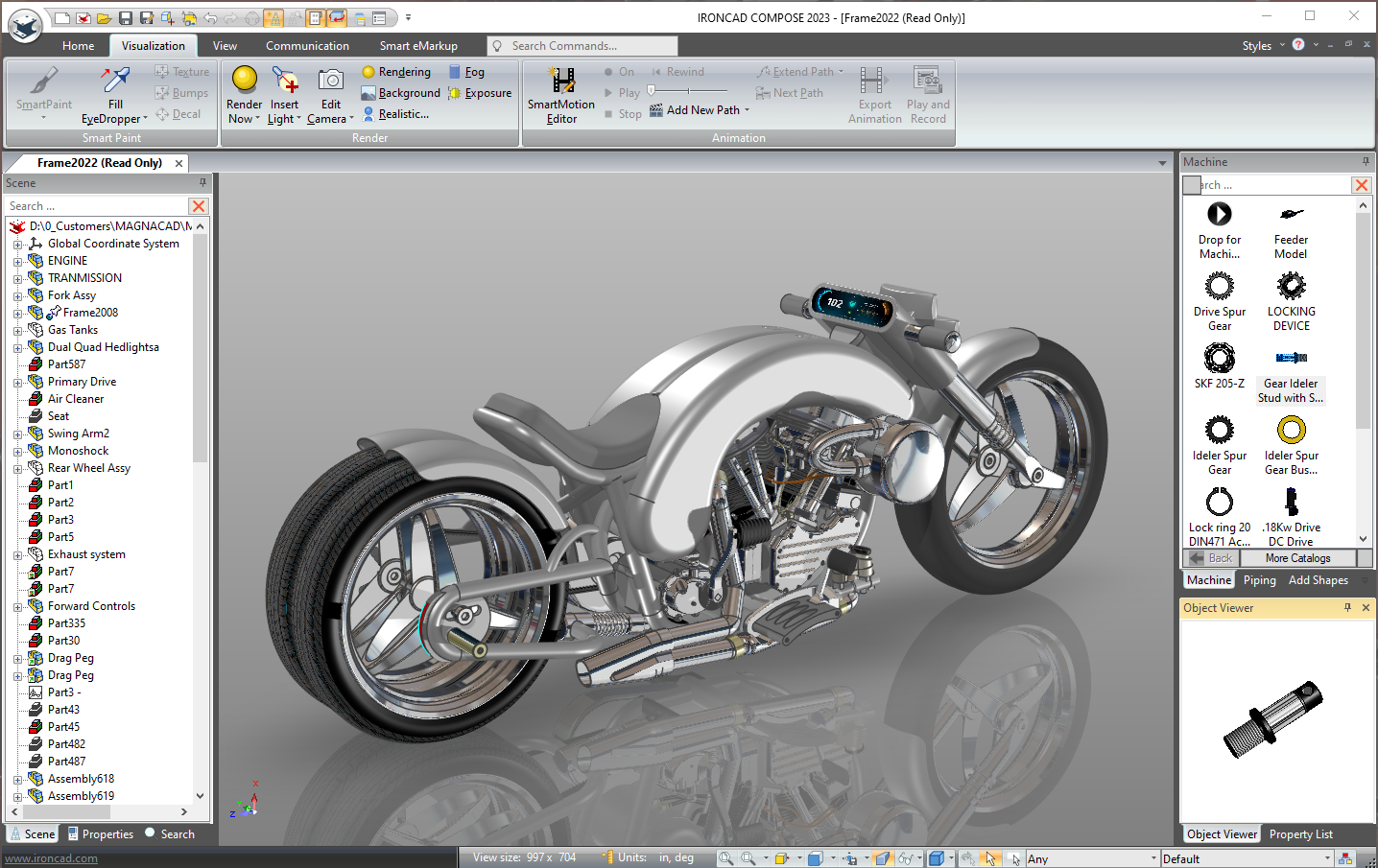
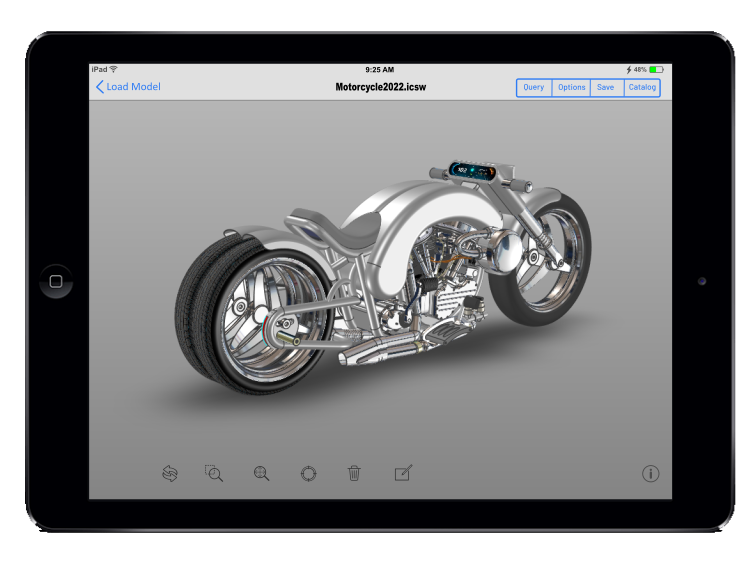
3D Anywhere
IRONCAD COMPOSE is a free IPAD and desktop PC CAD collaboration software that allows sales and engineering teams to view, examine, and comment on designs and engineering data generated from any major 3D CAD system. Use IRONCAD COMPOSE to leverage 3D content and manipulate models and assemblies in real-time, dramatically reducing time to market.
Real-Time Modular Design
If equipped with an IRONCAD parts catalog, COMPOSE Configurator (an add-on to COMPOSE) can be used by salespeople to create designs from modular components at the point of sale. COMPOSE Configurator preserves engineering data, allowing sales to share designs directly with engineering to speed up design-to-production timelines and, if the catalog includes properties such as price and weight, generate a Bill of Materials (BOM) on the spot.
Active Collaboration
Much more than just a CAD viewer, IRONCAD COMPOSE is a powerful CAD collaboration software that brings non-engineer stakeholders, such as salespeople and customers, actively into the design process, allowing them to read CAD data, interrogate geometry, add commentary, build new assemblies, and create renderings and animations — all in real-time.
COMPOSE Extensions
COMPOSE-TRANS
Native CAD translator to run with COMPOSE, providing read capability for ACIS, PARASOLID, IGES, STEP, CATIA, Pro-E, Unigraphics, SolidWorks, SolidEdge, JT, & Inventor. This delivers a very powerful option for users wishing to collaborate with 3D data for viewing, rendering, animation, and configuration. Note: All imported data is 3D graphical data.
COMPOSE-Configurator
COMPOSE Configurator preserves engineering data, allowing sales to share designs directly with engineering to speed up design-to-production timelines and, if the catalog includes properties such as price and weight, generate a Bill of Materials (BOM) on the spot.
